The Great and Powerful Topic Web
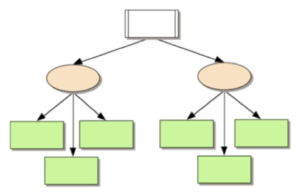
I recently read a piece at the Cult of Pedagogy blog site by Jennifer Gonzalez titled “The Great and Powerful Graphic Organizer” in which she explains why graphic organizers are such powerful teaching and learning tools. Everything she noted rang true to us at Keys to Literacy, especially related to the foundational graphic organizer used in the Key Comprehension Routine and in Keys to Content Writing: the Top-Down Topic Web.
First, here’s a review of the 10 uses for graphic organizers that, as Gonzalez notes, “help cement learning more firmly than a lot of the other stuff we try, in a lot less time:”
- NOTE TAKING: Have students use graphic organizers to take notes on their reading, when doing research, or while watching a film.
- LECTURE SUPPORT: Present content in a graphic organizer to instantly give students a way to visualize how the concepts are related to each other.
- PRE-WRITING: Have students use graphic organizers to plan and structure their ideas before putting them into a draft.
- TEXT ILLUSTRATIONS: When students do expository or argumentative writing, consider having them add a graphic organizer to their finished product to illustrate a concept.
- PRE-READING: Comprehension gets a boost if students are trained to identify the text structure before reading – a graphic organizer can be used to represent text structure.
- ASSESSMENT: Instead of assessing students with a quiz, try having them complete a graphic organizer that shows the relationship among various terms or concepts.
- THINKING TOOLS: When delivering content to students through lecture, readings, or video, have them interact with the content and their peers in some way, such as collaborating on graphic organizers.
- UNIT PLANNING: When introducing a new unit to students, show them how the parts of the unit fit together with a graphic organizer.
- CLASSROOM MANAGEMENT: Use graphic organizers to make classroom policies, procedures, and expectations clear to students. The graphic will increase student understanding of the expectations.
- RETRIEVAL PRACTICE: Have students use a Brain Dump to practice retrieving information, then have them use a graphic organizer to sort the information.
As I read her suggestions, I couldn’t help substituting “top-down topic web” every time she used the term “graphic organizer.” Every suggestion she made is part of the training we provide for teaching our comprehension or writing instructional practices.
What is a top-down topic web?
A top-down topic web provides a clear visual overview of the main topics (or main ideas) from anything that is read, said, or done in the classroom. It provides a visual schema that helps students make connections among categories of information. As shown in the example below, a topic web arranges topics in a hierarchical, top-down format. The overarching topic is placed a the top, and the sub-topics are arranged vertically to represent the relationships among the topics. Placement of topics and the use of shape (and color when it can be provided) play an important role in making the topic web user-friendly to students. A different shape is used to denote each level of the topic. In the example below, the overarching topic is in a white rectangle with double lines, the subtopics are in pink ovals, and the sub-subtopics are in green rectangles. The arrows also emphasize relationships.
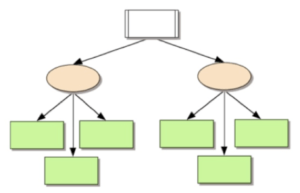
Why focus on topic webs?
Gonzalez addresses graphic organizers in general, and certainly, there are graphic organizers that are helpful for specific purposes. For example, the Venn diagram below consisting of two overlapping circles is an excellent graphic for illustrating compare and contrast. However, there are a plethora of graphic organizers available to teachers and students; so many that in my opinion students can easily become overwhelmed. Keys to Literacy chose the top-down topic web as our primary, foundational graphic organizer because it is flexible enough to be used in every subject and every grade.
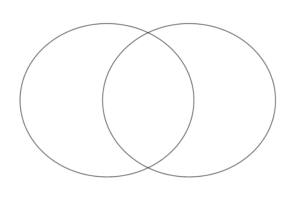
Use the links below to learn more about teaching students to use top-down topic webs:
- An 8-minute video featuring Keys to Literacy trainer Shauna Cotte explaining topic webs
- 1-page summary “Creating a Top-Down Topic Web”
- Literacy Lines 2015 blog post “Top-Down Topic Webs”
- Topic web chapter in The Key Comprehension Routine book
- Topic web module in The Key Comprehension Routine online course
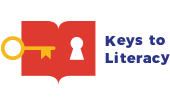
 Joan Sedita is the founder of Keys to Literacy and author of the Keys to Literacy professional development programs. She is an experienced educator, nationally recognized speaker and teacher trainer. She has worked for over 35 years in the literacy education field and has presented to thousands of teachers and related professionals at schools, colleges, clinics, and professional conferences.
Joan Sedita is the founder of Keys to Literacy and author of the Keys to Literacy professional development programs. She is an experienced educator, nationally recognized speaker and teacher trainer. She has worked for over 35 years in the literacy education field and has presented to thousands of teachers and related professionals at schools, colleges, clinics, and professional conferences.
Leave a Reply